

Design Tips: Dos & Don'ts
_____
Page content reviewed and/or updated by the Advisory Board 2023 Jan
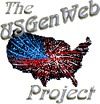
Contact the National Coordinator with Project questions, suggestions, or concerns.
Contact any Web Management Team member for usgenweb.org website questions, suggestions, or concerns.
Please include a link if your inquiry is about a specific page or Project website.