

DWT Templates and Page Editing
DWTs or Dynamic Web Templates are "master" page(s) for a site. They usually have different layouts and the header & footer areas are controlled by the dwt. Changing the dwt affects all of the pages that are linked to that particular dwt.
Dynamic Web Template page(s) can usually be found within the Templates folder of your web and are easily identified by the .dwt extension. It contains the basic page structure for all of your .html pages. If you change a .dwt page, all of the web pages based on that .dwt will also change.
Dynamic Web Templates have both “editable” and “non-editable” regions. Editable Regions allow you to make changes on each individual page. Non-editable Regions are areas defined by the .dwt and cannot be changed on your .html pages. To change non-editable regions, you must open the .dwt file. Changing those regions will affect every web page in your site that is based on that .dwt page.
To edit the existing .html pages, type your own text and add any additional photos. Note that you will not be able to edit any “non-editable” regions on these pages. Remember to change the page title when you make a new page or rename a page.
Important: If you delete all content from an editable region, it may be difficult to find in "Design" view. Switch to "Code" or "Split" view and look for the following:
Switch back to Design view and you will now see the editable region and can add content to that area. Make sure you type in the paragraph tags: <p>add content here</p>
_____
Page content reviewed and/or updated by the Advisory Board 2023 Jan
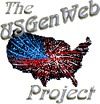
Contact the National Coordinator with Project questions, suggestions, or concerns.
Contact any Web Management Team member for usgenweb.org website questions, suggestions, or concerns.
Please include a link if your inquiry is about a specific page or Project website.